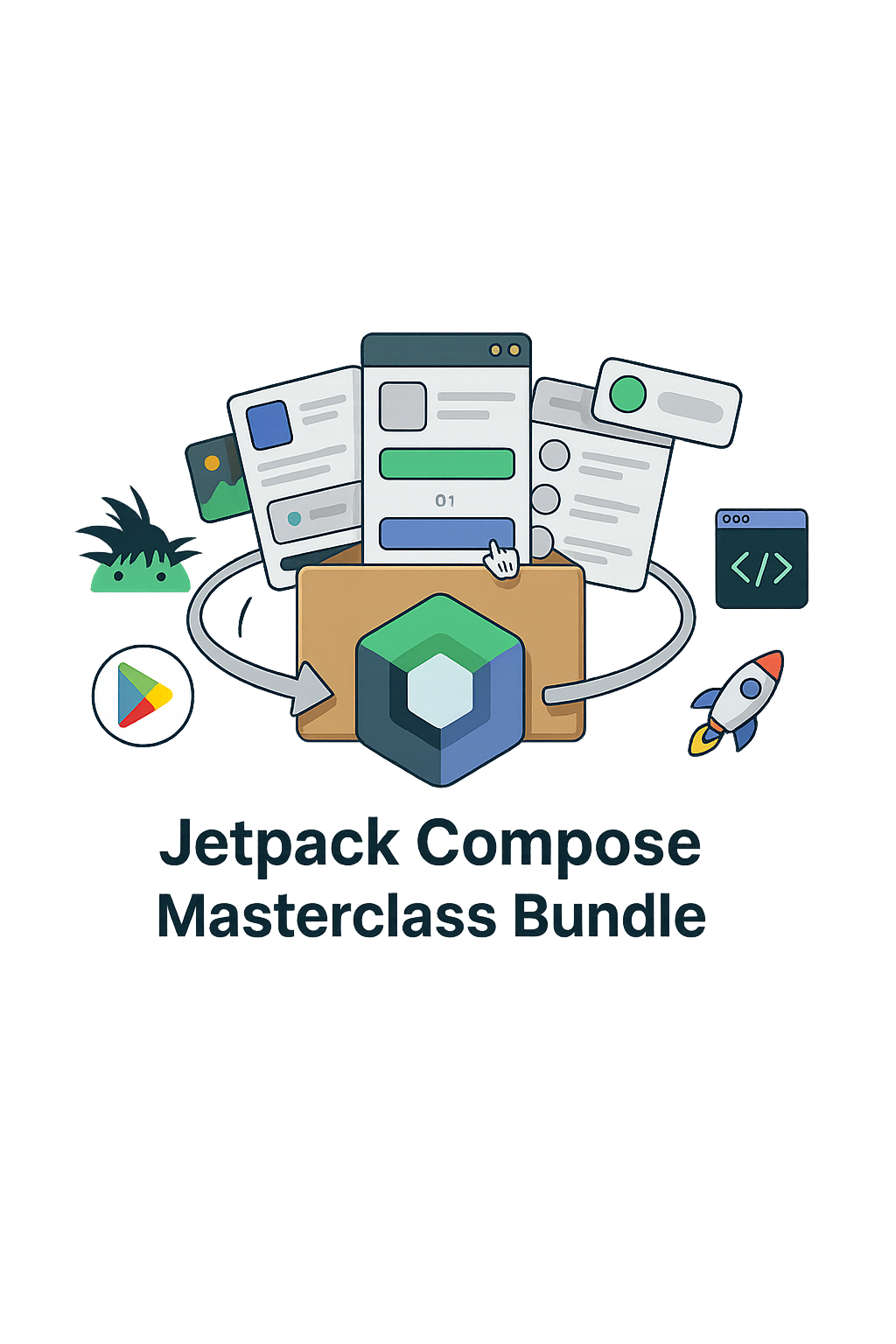.png)
.png)
However, there are scenarios where you might not want all lambda parameters in an inline function to be inlined. This is where the noinline modifier comes into play. In this blog, we’ll explore the purpose of noinline, how it works, and when to use it.
What is noinline?
By default, when you mark a function as inline, all the lambda parameters within that function are also inlined.
The noinline keyword allows you to exclude specific lambda parameters from being inlined, providing greater control over how your inline functions behave.
inline fun performTask(noinline task2: () -> Unit) {}Why Use noinline?
There are several reasons to use noinline:
Avoid Bytecode Bloat: Prevent large or complex lambdas from being inlined, which can lead to an increase in bytecode size.
Serialization: Lambdas that need to be serialized cannot be inlined.
Higher-order Function Passing: If a lambda is passed as an argument to another function, inlining it might not work as expected.
Reflection: Lambdas marked with
noinlinecan be used with reflection.
Usage of noinline
Here’s an example to understand how noinline works:
Without noinline
inline fun performTask(task1: () -> Unit, task2: () -> Unit) {
task1()
task2()
}
fun main() {
performTask(
{ println("Task 1") },
{ println("Task 2") }
)
}In this example, both task1 and task2 are inlined at the call site.
With noinline
inline fun performTask(task1: () -> Unit, noinline task2: () -> Unit) {
task1()
task2()
}
fun main() {
performTask(
{ println("Task 1") },
{ println("Task 2") }
)
}In this case, only task1 is inlined, while task2 remains a regular lambda. This gives you more flexibility when handling higher-order functions.
Practical Examples
1. Passing Lambdas to Other Functions
When a lambda is passed to another function, it cannot be inlined. Using noinline ensures compatibility.
inline fun execute(noinline task: () -> Unit) {
repeat(3) { task() }
}
fun main() {
execute { println("Executing task") }
}2. Serialization of Lambdas
Lambdas that need to be serialized cannot be inlined. Use noinline in such scenarios.
import java.io.Serializable
inline fun saveTask(noinline task: () -> Unit): Serializable {
return object : Serializable {
val savedTask = task
}
}
fun main() {
val task = saveTask { println("Serialized Task") }
println("Task saved: $task")
}3. Using Reflection
If you need to analyze a lambda at runtime using reflection, it must not be inlined.
inline fun analyze(noinline task: () -> Unit) {
println("Lambda class: ${task::class}")
}
fun main() {
analyze { println("Analyzing lambda") }
}4. Android Example: Coroutine with noinline
Using coroutines in Android, you can leverage noinline to pass a lambda function to another coroutine or delay execution without inlining.
import kotlinx.coroutines.*
inline fun executeTasks(
crossinline task1: suspend () -> Unit,
noinline task2: suspend () -> Unit
) {
GlobalScope.launch {
task1() // Can be inlined as it's part of the coroutine's scope
withContext(Dispatchers.Main) {
task2() // Will not be inlined; switched to the main thread
}
}
}
fun main() {
executeTasks(
task1 = {
println("Task 1 running on ${Thread.currentThread().name}")
},
task2 = {
println("Task 2 running on ${Thread.currentThread().name}")
}
)
}
In this example:
task1is marked ascrossinlinebecause it runs on the coroutine's background context and cannot return non-locally.task2is marked asnoinlinebecause it's passed towithContextto execute on the main thread without inlining.
When to Use noinline?
Use noinline when:
The lambda is passed as an argument to another function.
The lambda needs to be serialized.
You need to use reflection on the lambda.
You want to avoid inlining to reduce bytecode size or complexity.
Conclusion
inlineFunctions: Allow the compiler to copy the function body and lambdas into the call site for performance optimization.noinline: Excludes specific lambda parameters from being inlined, offering greater flexibility and control.Use
noinlinein scenarios involving serialization, reflection, or when passing lambdas to other functions.
Akshay Nandwana
Founder AndroidEngineers
You can connect with me on:
Book 1:1 Session here Click Here
Join our upcoming classes
https://www.androidengineers.in/courses

Get the latest Android development articles delivered to your inbox.