

In our previous blog, we introduced Koin and set up a simple "Hello Koin" example to demonstrate dependency injection. Now, let’s take it a step further and explore how to integrate Koin with Jetpack Compose. This guide will help you leverage Koin to manage dependencies seamlessly in a modern Compose-based Android application.
Why Use Koin with Jetpack Compose?
Jetpack Compose is Android’s modern UI toolkit, and Koin’s Kotlin-first approach makes it an ideal match. Together, they provide:
Simplified dependency management: Koin handles dependencies, freeing you from manual instantiation.
Cleaner code: Compose’s declarative UI and Koin’s DSL complement each other for concise, readable code.
Scalability: Easy to manage dependencies across a growing application.
Setting Up Koin for Jetpack Compose
Step 1: Add Dependencies
Add the following dependencies to your build.gradle file:
implementation "io.insert-koin:koin-android:3.x.x"
implementation "io.insert-koin:koin-androidx-compose:3.x.x"Replace 3.x.x with the latest version of Koin.
Step 2: Define Your Koin Modules
Let’s create a module for our Compose-based app. Assume we have a GreetingService to provide messages:
class GreetingService {
fun getGreeting() = "Hello from Koin!"
}
val appModule = module {
single { GreetingService() }
}Step 3: Initialize Koin
Initialize Koin in your Application class:
import android.app.Application
import org.koin.core.context.startKoin
class MyApplication : Application() {
override fun onCreate() {
super.onCreate()
startKoin {
modules(appModule)
}
}
}Declare the Application class in your AndroidManifest.xml file:
<application
android:name=".MyApplication"
...>
</application>Step 4: Inject Dependencies in Compose
Koin provides seamless integration with Compose using the koinComponent() and get() functions.
Here’s an example:
Create a Composable Function
import androidx.compose.runtime.Composable
import androidx.compose.material3.Text
import org.koin.androidx.compose.koinInject
@Composable
fun GreetingScreen() {
val greetingService: GreetingService = koinInject()
Text(text = greetingService.getGreeting())
}In this example:
koinInject()retrieves theGreetingServiceinstance from Koin.The
GreetingServiceis then used to display a greeting message.
Step 5: Set Up Your Compose UI
In your MainActivity, set the Compose content:
import android.os.Bundle
import androidx.activity.ComponentActivity
import androidx.activity.compose.setContent
import androidx.compose.material3.MaterialTheme
class MainActivity : ComponentActivity() {
override fun onCreate(savedInstanceState: Bundle?) {
super.onCreate(savedInstanceState)
setContent {
MaterialTheme {
GreetingScreen()
}
}
}
}Running the App
When you run the app, the GreetingScreen will display the text: Hello from Koin!.
Exploring Advanced Features
Koin offers additional features for Compose integration, such as:
Using ViewModel with Compose
Koin’s viewModel() delegate simplifies ViewModel injection in Compose. Here’s an example:
Define a ViewModel
import androidx.lifecycle.ViewModel
class GreetingViewModel(private val greetingService: GreetingService) : ViewModel() {
fun getGreetingMessage() = greetingService.getGreeting()
}
val viewModelModule = module {
viewModel { GreetingViewModel(get()) }
}Use the ViewModel in Compose
import androidx.compose.runtime.Composable
import org.koin.androidx.compose.koinViewModel
@Composable
fun GreetingScreen(viewModel: GreetingViewModel = koinViewModel()) {
Text(text = viewModel.getGreetingMessage())
}Passing Parameters
Koin supports parameter injection for more dynamic behavior. For instance:
val appModule = module {
factory { (name: String) -> GreetingService(name) }
}
@Composable
fun GreetingScreen() {
val greetingService: GreetingService = get { parametersOf("Compose") }
Text(text = greetingService.getGreeting())
}Akshay Nandwana
Founder AndroidEngineers
You can connect with me on:
Book 1:1 Session here Click Here
Join our upcoming classes
https://www.androidengineers.in/courses
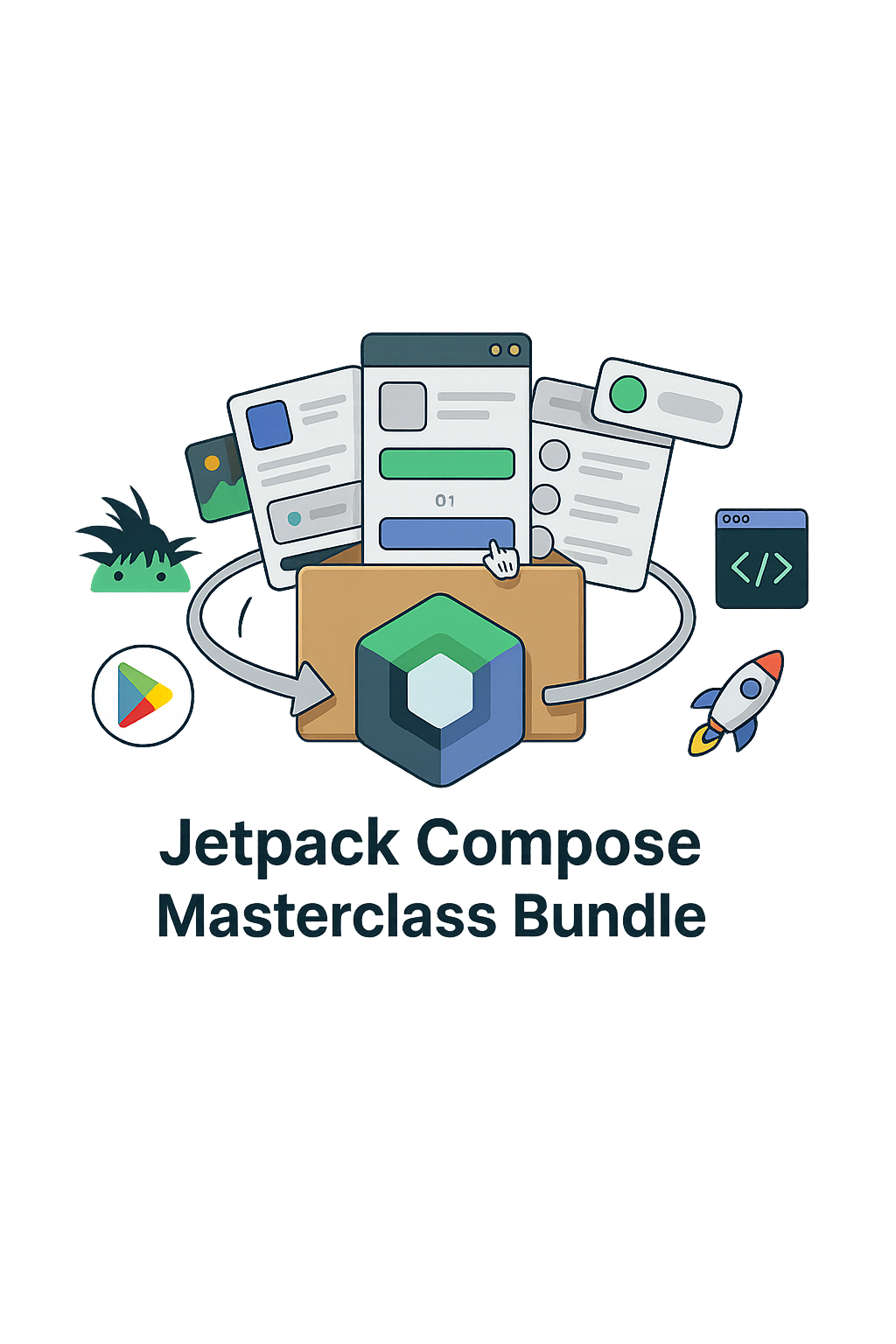
Jetpack Compose Cohort 3 — 7-Day Project Sprint
Master Jetpack Compose with the GDE who built the industry's most comprehensive 26-module roadmap. Build and ship a polished, production-ready app in 7 days.
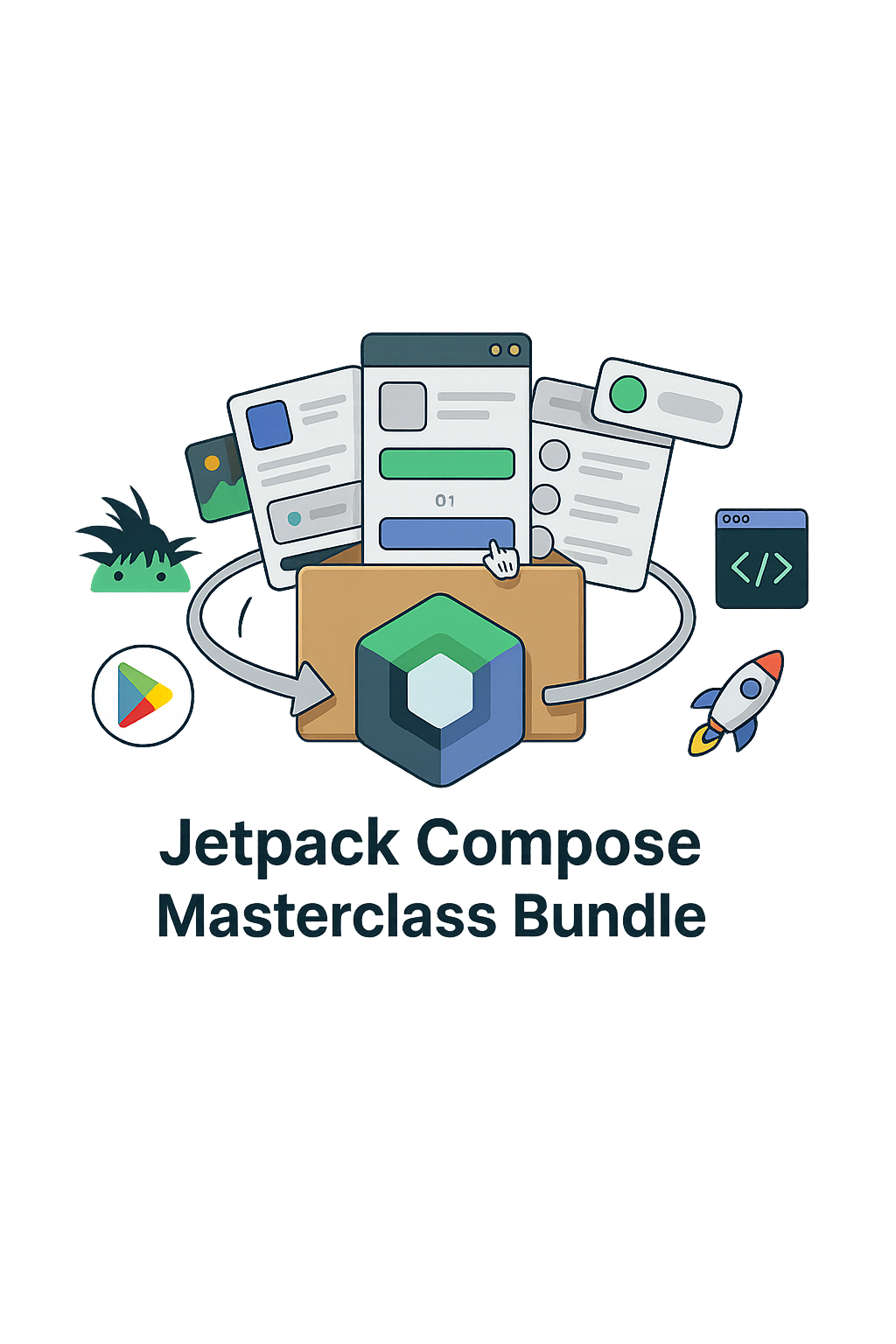
Get the latest Android development articles delivered to your inbox.