.png)
.png)
Kotlin provides two keywords, const val and val, for defining constants. While both are used to declare immutable values, there are significant differences between them in terms of usage, initialization, and behavior at runtime. In this blog, we will break down these differences with examples to help you choose the right one for your use case.
1. const val: Compile-Time Constants
The const val keyword is used to define compile-time constants. These constants are evaluated and assigned during compilation and cannot be changed at runtime.
Characteristics:
Must be a top-level declaration or defined in a
companion object.The value must be a primitive type (e.g.,
Int,Double,String) or a String literal.Cannot use functions or expressions for initialization.
Can be inlined and directly substituted into the bytecode at compile time.
Example:
const val API_URL = "https://api.example.com"
const val MAX_RETRY_COUNT = 3
fun main() {
println("API URL: $API_URL")
println("Max Retry Count: $MAX_RETRY_COUNT")
}Bytecode Insight:
The const val value is replaced directly in the bytecode, making it faster and more efficient as no memory allocation occurs for the constant.
2. val: Runtime-Initialized Constants
The val keyword is used to declare read-only properties that are initialized at runtime. Once initialized, their value cannot be changed.
Characteristics:
Can be declared at any scope: top-level, inside a class, or in a function.
Can use complex expressions, function calls, or external data for initialization.
The initialization happens at runtime, and the value is stored in memory.
Example:
val currentTime: Long = System.currentTimeMillis()
val dynamicMessage: String = "Current time in milliseconds: $currentTime"
fun main() {
println(dynamicMessage)
}Key Point:
Unlike const val, the value of val is not substituted at compile time but instead initialized when the code is executed.
3. When to Use const val vs. val
Use const val When:
You need compile-time constants for configurations or fixed values, like URLs, file paths, or constants used in annotations.
Example:
kotlinconst val PI = 3.14159 const val API_VERSION = "v1"
Use val When:
The value depends on runtime data, like timestamps, dynamic configurations, or results of function calls.
Example:
kotlinval userName = System.getProperty("user.name") val randomValue = (1..100).random()
4. Common Misconceptions
Can I use
const valfor non-primitive types?No,
const valonly works with primitives and String literals. If you need a constant reference for an object, consider usingvalorobject.
Is
valimmutable?Yes, the reference is immutable, but if the type is mutable (e.g., a
List), its content can change.
Example:
kotlinval mutableList = mutableListOf(1, 2, 3) mutableList.add(4) // The list's content can changeDoes
const valimprove performance?Yes, because
const valvalues are inlined and do not involve memory allocation.
Conclusion
Understanding the differences between const val and val is crucial for writing efficient and maintainable Kotlin code. Use const val for fixed compile-time constants and val for runtime-initialized, read-only properties. Choosing the right one ensures better performance and clarity in your code.
Akshay Nandwana
Founder AndroidEngineers
You can connect with me on:
Book 1:1 Session here Click Here
Join our upcoming classes
https://www.androidengineers.in/courses
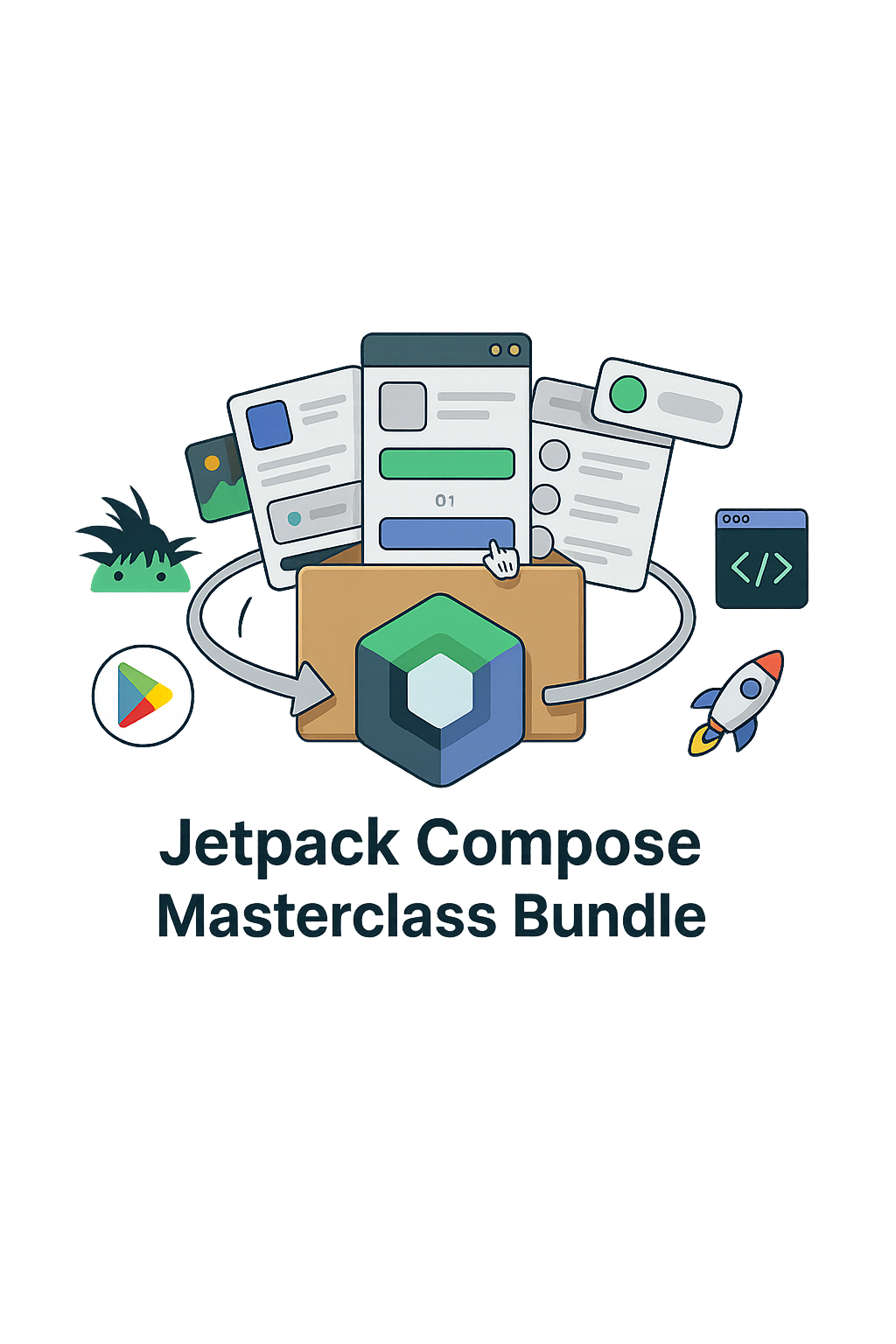
Get the latest Android development articles delivered to your inbox.